Endeavour Version 1.8
The currently available version 1.8 of Endeavour, our software for crystal structure solution from powder data, contains several improvements relative to the previous version 1.7:
New "look and feel"
Tabbed multiple document window interface
The Multiple Document Interface (handling of more than one structure document at a time) now has a tabbed interface.
You can easily click on the tabs to switch to the other document(s) each. To view two (or more) document windows side by side, simply drag the corresponding tab to the right.
The semi-transparent markers will show the target position, when you drop the tab (i.e. release the mouse button).
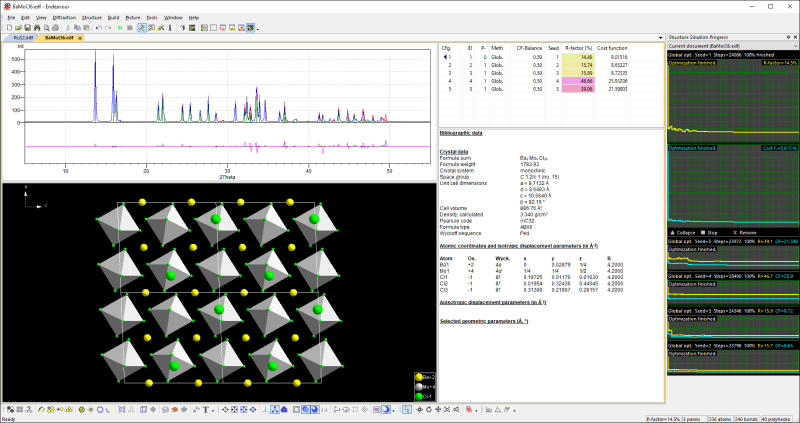
The design of the user interface has been polished, the screenshot shows running of RuS2 and BaMoCl6 examples from the tutorial. The samples are distinguished by the colored tabs (top left).
Structure solution progress now in a docking window
The structure solution progress graphics now appears in a docking window, displaying graphs for multiple seed values and/or documents at a time.
The window can show multiple progress graphs at a time, with the latest at top.
Typically the currently running calculation is on the top, below are former calculations with previously used seed values.
Progress graphs can be shown not only for the active or a selected document but also for all currently open documents, i.e. to all tabbed document windows.
You can tear off the window (move the mouse pointer to the window's title, press down the left mouse button and shift to a different position) and leave it floating,
or you can dock it at the left side of the Endeavour application window.
This window can be closed by the Close button (the cross symbol in the top right).
In this case, the progress window can be displayed again by selecting "Progress Window" from the View menu or by clicking the Progress Window button in the Endeavour toolbar.
Note: This docking window replaces the former (Endeavour versions 1.0 through 1.7) floating "Progress Window" dialog window, which was only shown during a structure solution calculation.

The Structure Solution Progress window shows the five graphs for the seed value range 1 through 5 in the tutorial example 2,4,6-Tri-isopropylbenzenesulfonamide after the calculation has finished.
R-factor and cost function value
Every progress graph (for a running structure solution calculation) can either show both R value and cost function value in one graph
or both values in two different graphs above each other. You can use the "Collapse" or "Expand" button to switch between these two representations.
Improvements in the help system and documentation
A new HTML-based online help system replaces the outdated (and not more supported under Windows Vista through 10) "Windows Help" system.
One single manual and tutorial file containing the (now obsolete as separate PDF files) "Endeavour Kernel Scripting Reference", "File Formats", and "Quickstart Tutorial", cf. "Help/Manual and Tutorial".
The latest settings (when you close Endeavour) are now stored in the Windows Registry (HKEY_CURRENT_USER\Software\Crystal Impact\Endeavour) rather than in the "Endeavour.ini" file in the "C:\Windows" directory.
Improvements in the structure solution process
Crystal structures containing molecules/rigid bodies can now be solved directly in a space group other than P1, even if their atoms must be placed on special positions.
Bug fixes
In addition, a variety of bugs has been fixed:
- "Failed to launch online help" message:
The outdated online help system basing upon "Windows Help" (Endeavour.hlp) has been replaced by a new HTML-based online help system (Endeavour.chm).
- On some Windows 10 systems, Endeavour crashed when you clicked into a row, e.g. in the table of atomic parameters or in tables in several dialog windows.
- Weakening of the repulsion between two neutral atoms, if their distance was smaller than the minimum distance.
- Swapping of positions of rigid bodies was permitted even though they were fixed to a certain position (being only allowed to rotate). As a result, it looked like originally fixed molecules were moving.
- When you changed between different configurations (e.g. "Select configuration" command in the configuration list context menu) and some of the atoms had S.O.F. < 1, these S.O.F. were not copied to the current structure parameters (i.e. appeared as 1 in the atomic parameters dialog, for instance).
- Results Report was not updated correctly when changing between configurations.
- Export of diffraction data in Ihkl format wrote Fhkl rather than Ihkl values into the output file.
- Several minor bugs have been fixed as well.
Endeavour customers should use the online update function (cf. "Help/Online
Update") or follow the instructions on our Update
page.
|

