|
|
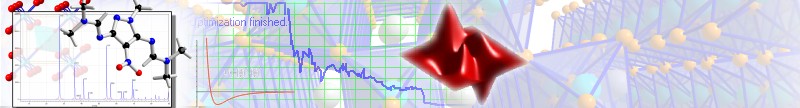 |
Known Bugs in Endeavour
The latest version of Endeavour is version 1.8b,
released on April 26, 2019. Users who are still using an earlier version should follow the informations on our Update page.
Known bugs in current version
- At least one Endeavour user mentioned
that error messages "Cannot open Results Report file..." and "Cannot execute Endeavour
kernel to run cost function calculation" appeared during or at the end of a structure
solution calculation. He mentioned that the error messages do not appear when he
runs Endeavour as administrator.
- The toolbars may arrange in a way different
from when you finished Endeavour the last time, especially when different users
on a computer log in and out.
Workaround: Use the new "Reset" button in the "View/Toolbars"
dialog to restore the shifted toolbars to their factory default positions.
- When printing the results report there may come a lot of blank pages after the actual
report.
Workaround: After focusing the results report, use "File/Print
preview" to estimate the actual count of pages to be printed, then start printing
using "File/Print" and choose the option "Pages... from...to..." in the printer
dialog.
Bugs that have been resolved in version 1.8b
- This version was released on April 26, 2019.
- Print preview ("File" menu) did not work correctly. The preview window was not visible or had zero size, rsp.
- Data exchange between input fields and numeric values in several dialogs could lead to wrong results.
- Error or unpredicted behaviour when printing or print previewing very narrow text columns in tables, e.g. table of distances and angles (string truncation error).
Bugs that have been resolved in version 1.8a
- This version was released on January 18, 2019.
- Calling the command "File/Save As/Save Structure As..." in order to export the structure data e.g. in CIF format caused Endeavour to crash or to hang up.
Bugs that have been resolved in version 1.8
- This version was released on October 11, 2018.
- "Failed to launch online help" message:
The outdated online help system basing upon "Windows Help" (Endeavour.hlp) has been replaced by a new HTML-based online help system (Endeavour.chm).
- On some Windows 10 systems, Endeavour crashed when you clicked into a row, e.g. in the table of atomic parameters or in tables in several dialog windows.
- Weakening of the repulsion between two neutral atoms, if their distance was smaller than the minimum distance.
- Swapping of positions of rigid bodies was permitted even though they were fixed to a certain position (being only allowed to rotate). As a result, it looked like originally fixed molecules were moving.
- When you changed between different configurations (e.g. "Select configuration" command in the configuration list context menu) and some of the atoms had S.O.F. < 1, these S.O.F. were not copied to the current structure parameters (i.e. appeared as 1 in the atomic parameters dialog, for instance).
- Results Report was not updated correctly when changing between configurations.
- Export of diffraction data in Ihkl format wrote Fhkl rather than Ihkl values into the output file.
- Several minor bugs have been fixed as well.
Bugs that have been resolved in version 1.7g
- This version was released on January 6, 2015.
- Importing structure data from a CIF file
created by Shelx 2013 could cause trouble
(hang-up or crash during file import), if they contained large data blocks with diffraction data, especially "_shelx_hkl_file"
data blocks.
- The CIF data item "_space_group_name_H-M_alt" (which supersedes "_symmetry_space_group_name_H-M")
was not recognized (as Hermann-Mauguin symbol). So space group recognition could
fail, if no additional symmetry operations were given or the attempt to recognize
the space group from symmetry operations failed.
- Some CIF files from ICSD were not read completely. (Import canceled after bibliographic
data, thus no cell, space group and atomic parameter list were available. Example:
Barium perchlorate (ICSD collection code 24272).)
- Function "Tools/Potential Parameters": The fitted parameters A and C were not assigned,
if the reference structure contains elements with the oxidation number "undefined"
(rather than zero).
- The advanced parameters "smooth_Fhkl_comparison" and "merge_reflections_Fhkl" of
the "set" function were not recognized from and Endeavour script file (*.inp).
- A bug in the kernel (Enkernel.exe) affecting charged molecules was resolved.
- A bug in the adjustment of potential parameters (Fit.exe) for molecular structures
was resolved.
Bugs that have been resolved in version 1.7f
- This version was released on March 7, 2012.
- Some improvements in space group recognition from Hermann-Mauguin, especially for
symbols of rhombohedral space groups.
- Export into CIF format corrected: Translational components in symmetry operations
are now written as fractions, e.g. "x,y-1/2,z" instead of "x,y-0.5,z". (CIF/Platon
syntax checker complainted that.)
- When reading data from Shelx INS or RES file, FVAR variables were ignored. Thus
a coordinate of "-22.000" was misinterpreted as -2.0 rather than "1.0 minus 2*FVAR(2)".
- F-values and intensities were calculated too high, when the last three or more atoms
in the atomic parameter list described the three or more components of one mixed
site. (Components were taken into account redudantly leading to redundant addition
of scatterings.)
Bugs that have been resolved in version 1.7e
- This version was released on September 15, 2010.
- Placed atoms' coordinates were unfixed during calculation - although set to "fixed"
in the "Place atoms" dialog, if they had values less than 0. (Now they are standardized
to 0 <= {x,y,z} < 1.)
- In some situations manually edited potential parameters got lost (were overwritten
by default values) when stepping back and forward through the Structure Solution
Wizard. So they were not stored in the Endeavour document file, too.
- Profile function "Intermediate Lorentzian" (used during structure solution when
using profile option) was not supported in the "Powder Pattern Settings" dialog
and not displayed in the diffraction diagram view.
- Some bugs (or potential misinterpretations) in the CIF import have been repaired.
- "Origin choice 1" (non-centrosymmetric setting) was often set when importing structure
data (e.g. from CIF), although "-x,-y,-z" was correctly given in the symmetry matrix
loop.
Bugs that have been resolved in version 1.7d
- This version was released on February 18, 2010.
- When Endeavour started and encountered temporary files that had been created by
the "Auto Save" function and were left by an Endeavour or computer system crash,
it attempted to restore a document from a temporary auto save file each automatically.
These auto save files sometimes contained settings in a wrong format causing another
crash when trying to load again.
This is now superseded by asking the user, whether he or she wants to restore a
document from these temporary files. (If the file still cause a crash, you should
answer the question with "No" the next time you start Endeavour.)
- When reading reflection parameters, e.g. h,k,l,|F|, the multiplicities were not
calculated and formatted in the reflection parameter list, depending on selection
of the option, if to merge symmetry-equivalent reflections or not.
- When importing diffraction data via "Diffraction/Insert..." into a blank Endeavour
document, the cell parameters and space group given on the second page of the Diffraction
Data Import Wizard were not transferred to the structure document.
- When importing structure parameters, symmetry-equivalent positions in the atomic
parameter list are now marked and are not considered in the "Build" functions, except
"Build/Add Atoms..." or "Build/Add All Atoms". (These symmetry-equivalent positions
mostly come via CIF files exported from the Cambridge Crystallographic Data (CSD)
file.)
- When Endeavour calculated a powder pattern for a crystal structure with trigonal or
hexagonal symmetry, there could be too many reflections with wrong multiplicities and
thus wrong intensity ratios. (This was because Endeavour calculated the symmetry-equivalent
h,k,l in a wrong way for these space groups.)
- No scattering factor coefficients were considered for hydrogen isotopes D and T,
these are now redirected to H.
- Export of reflection parameters in h,k,l,F or ...,I format led to erroneous output
of h,k,k rather than h,k,l.
- The standard uncertainty (s.u.) of the cell volume was too big, if at least one
of the cell angles was different from 90 degrees and used s.u.
- The bonding spheres were too big for atom type pairs containing D or T (rather than
H), they are now redirected to H.
- Selected atoms and bonds were not removed completely or correctly after call of
the function "Build/Destroy/Fragments".
Bugs that have been resolved in version 1.7c
- This version was released on December 11, 2009.
- The symmetry finding function was not working on some Microsoft Windows Vista implementations.
- The Diffraction Data Import dialog could hang up at the beginning when checking
file format.
- Several bugs caused by invalid 2theta values of peaks, usually resulting from wrong
given wavelength, could be resolved.
- Error messages could occur and the target configuration was not created when calculating
a structure without using diffraction data (with potential data only).
- The table of minimum interatomic distances, used in automatic determination of structure
solution parameters, has been updated for O-H, N-H, and F-H distances, because structures with e.g. O-H bonds, as
in brucite Mg(OH)2, were not solved correctly.
Bugs that have been resolved in version 1.7b
- This version was released on April 20, 2009.
- Some atomic form factors for electron diffraction are missing, e.g. for Ru.
Bugs that have been resolved in version 1.7a
- This version was released on April 1, 2009.
- The command "Save Graphics" did not work to save diffraction diagram graphics in
bitmap or Windows metafile format.
- The command "Save Graphics" (for structure picture) did not store the latest used
file format correctly.
- When running the command "Insert Diffraction Data" for an empty document, the page
to enter the cell parameters was not shown in the "Diffraction Data Import" wizard,
when you had chosen an hkl file format.
Bugs that have been resolved in version 1.7
- This version was released on February 12, 2009.
- When you ran Endeavour without administrator rights, the automatic online update
function failed. (This is ok, since you have no write access to Endeavour program
directory.) But disabling the checkbox "Check for available updates when starting"
took no effect, so you received the error message whenever you started Endeavour
unless you ran Endeavour with administrator rights and switched off the automatic online update checking.
- The limitation to 1600 atoms in the parameter list when reading data from a ShelX
file has been removed.
- In or after the Prepare Structure Solution wizard, the 2theta range was not updated
automatically after reading hkl reflection parameters rather than peak data.
- The diffraction diagram did not show a dotted line at 2theta = 1 degree when zoomed
in low angle range.
- When the option "Use profile data rather than peaks" was activated for structure
solution and hkl reflection parameters were used, no intermediate results were visible
during calculation (blank diffraction diagram, empty lists, and no structure picture).
- Some hkl formats were not exported (file left blank), and a CIF diffraction file
with a "_refln_XXX" or "_pd_peak_XXX" loop was not created.
- In the structure picture, a bond could not be selected when you were in wire mode
in rendering mode. Besides this, a molecule could not be selected by the "Edit/Select
Molecule" function when you clicked a bond of the molecule rather than an atom.
In that case, also the "File/Save As/Save Molecule" command was not available, too.
- When exporting a (solved) structure into CIF, an unreasonable "data_XXX" introduced
the data set, the creation date used a year with two rather than four digits, and
the creation
method contained "Diamond" rather than "Endeavour". The symmetry operations
are not more embraced with '' (which caused trouble with some other CIF reading
programs).
Bugs that have been resolved in version 1.6
- This version was released on August 1, 2008.
- Demoversion reported error "licence expired" without any reason, so Endeavour
did not run in full featured mode for two months
- Kernel crashed if more than 50 atoms were present in the parameter list
- Fixed atoms did not hold their position or were even deleted
- If the Endeavour document file name contained blanks, the kernel did not start the
calculation.
Bugs that have been resolved in version 1.5a
- This version was released on February 14, 2008.
- If a CIF file contained only a "data_global" block AND blank lines preceded
the "data_global" line, Endeavour reported an error message "No structure data found...".
- When you ran a structure solution in a space-group other than P1, then changed the
space-group and ran again, you might receive an error message "Error position nnnx
not found in space-group Y..." where nnn and x are multiplicity and Wyckoff letter
of the position in the space group with Hermann-Mauguin symbol Y. Reason: After
the first structure solution, the atoms have definite positions, which remain unchanged
after you change the space-group for another solution. In most cases these Wyckoff
positions then become invalid.
- When you chose a space-group setting on page 1 of the structure solution wizard
where no Wyckoff position information was available, the structure solution stopped
with an error message "Error position...not found in space-group... Probably unknown
setting."
- When you set the "Cost function balance"
(page 6 of structure solution wizard) to 0 (leftmost position, i.e. potential energy was considered only but not the differences
in diffraction data), the structure picture etc. was not updated during calculation
and when calculation was finished. "Undo" was not available for that solution step,
too.
- The Angstroem symbol was not correctly
readable on Japanese Windows versions, e.g. in "Powder Pattern Settings" dialog
(Diffraction menu).
Version 1.5
- This version was released on June
29, 2007 and had some changes but no bug fixes.
Bugs that have been resolved in version 1.4a
- This version was released on January 26, 2007.
-
Dummy atom scattering factors were not written into Endeavour kernel script
file when single dummy atoms were placed or at least one rigid body molecule
contained at least one dummy atom. (It already worked for non-placed single
atoms.)
-
Lennard-Jones potential parameter fit could not properly consider atoms from a
CIF reference structure file when no oxidation numbers were given.
The number of reference structures is not more limited to 5.
-
The settings for "placed" molecules: "fixing" and "allow rotation" got lost
after an optimization run of the Endeavour kernel.
-
Endeavour "forgot" about the fixing of atoms if more than 50 atoms were present
in the asymmetric unit.
-
The "Assign peaks" dialog (called from page 4 of "Structure Solution Wizard")
did not list and draw calculated peak positions, if total 2theta range in
"Powder pattern settings" dialog (can also be called from page 4 of wizard) was
set to "auto".
-
Several bugs led to problems if an interrupted calculation was continued
("restarted").
Bugs that have been resolved in version 1.4
-
This version was released on July 13, 2006.
-
Endeavour crashed when a molecule was marked as selected in
the list of the "Define molecules" page (page 2 of 7) of the "Preparation of
structure solution" wizard, and that molecule was deleted in the dialog
"Molecules" that is opened via the "Place molecules..." button (formerly named
"Advanced settings...").
-
Nonsense text when switching the fixing flag for a selected
molecule in the "Molecule" dialog that is opened via the "Place molecules..."
button (formerly named "Advanced settings...") from page 2 of the "Preparation
of structure solution" wizard.
-
Formerly defined rigid-body molecules were not available in
the drop-down list "Molecules" of page 2 of the "Preparation of structure
solution" wizard. (They were not read although listed in the ENDEAVOUR.INI
file.)
-
After adding a molecule on page 2 of the "Preparation of
structure solution" wizard neither Tab nor Enter or Escape key worked. (To
continue with the next page of the wizard, you had to use the mouse.)
-
When you exported a structure into CIF format and at least
one atom symbol was blank (cf. command "Structure/Atomic parameters..."),
the CIF caused trouble when reading into Endeavour again.
Bugs that have been resolved in version 1.3b
- This version was released on March 31, 2006
.
-
In some cases, if atoms were placed, the "Define atoms in unit cell" page (Page
3 of 7 of "Preparation of structure solution" wizard) showed negative counts in
the list.
-
In some cases, if all atoms were placed but contained at least some unfixed
parameters, the option "Local refinement" was yet possible.
Bugs that have been resolved in version 1.3a
- This version was released on March 8, 2006
.
-
If a second or third etc. molecule was referenced in an Endeavour Script input
file, the atoms of the second molecule were appended to the atoms of the first
read molecule. In some cases Endeavour crashed due to subsequent reading
errors.
-
In some cases, the symbols of the atoms in the parameter list were not
updated after "Preparation of structure solution" wizard.
-
When ending the "Preparation of structure solution" wizard with "Create input
files only but do not run kernel", the Endeavour document was not marked as
modified and the views (structure picture, data sheet, etc.) were not
updated.
Bugs that have been resolved in version 1.3
- This version was released on October 26, 2005
.
- Severe bug:
Four typing errors in the parameter table for the atomic form factor
calculation have been corrected. Affected elements: H, Sc3+, Ru4+, Bi5+.
-
Structure picture display on computers with aspect ratio different from 4 : 3:
-
On computers with an aspect ratio different from 4 : 3, e.g. a wide-screen
notebook display, objects are mostly distorted, that means you see ellipses
rather than circles for atoms etc. This happens in flat mode and rendering
mode, except rendering mode with central projection.
-
In rendering mode and central projection, the selection of objects may fail,
since the object rectangles may not match the objects' representation on the
screen.
|
|

