Instant Usage of Additional Information
Go to Match! Features Overview...
Previous: Display and compare multiple diffraction patterns...
Next: Saving of selection criteria for restraints and additional entries...
With Match!, it is extremely easy to directly use any kind of
additional information about the sample (like the elements that can
or must be present), without the need to open a separate
dialog like in the previous version. All corresponding selections
you make on the "Restraints" or "Additional entries" tabs on the
upper right-hand side are instantly reflected in the candidate list
at the bottom of the screen (and of course
also apply to the entries that are investigated during the Search-Match
calculation).
For example, suppose that you know that the element oxygen (O) must be present in all matching phases.
In order to use this information, simply click on the corresponding button in the periodic table on the upper
right-hand side; Match! will instantly apply this additional information to the
current answer set (table candidate list at the bottom):
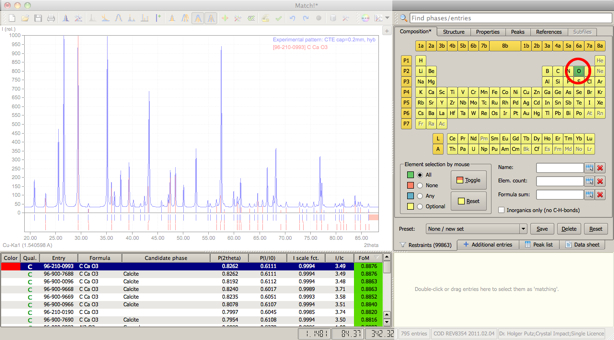
As you see, Match! uses the same perpetual restrainting mechanism that you may already
know from Pearson's Crystal Data: While entering your
selection criteria, any modification will instantly be reflected e.g. in the table of
resulting entries and the entry count.
As an example, we assume that you would like to enter the additional
information that the element Si must be present. In order to do so,
simply press on the element "Si" in the periodic table on the
upper right hand side. The candidate list at the bottom is instantly
modified: All entries for CaCO3 (Calcite) that were present
before are now gone, and the number of entries matching your selection
criteria (displayed to the right of "Restraints" on the tab control) has been significantly reduced (from 99863 to 7913):
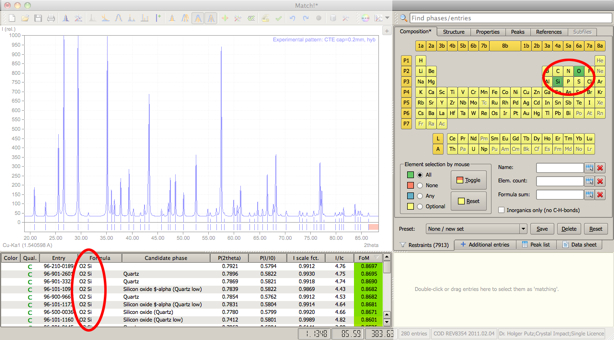
In a similar manner, it is also possible to add specific entries
to the table of candidate entries (candidate list):
Simply click on the tab "Additional entries"; this will bring up a
totally equivalent set of tabsheets like the "Restraints" set.
You can now define precisely which entries you would like to add
to the candidate list even though they do not match the "Restraints"
criteria.
Go to Match! Features Overview...
Previous: Display and compare multiple diffraction patterns...
Next: Saving of selection criteria for restraints and additional entries...
|

