
 |
||||||
|
|
|
|
Download | |||
Diamond Developer BlogConnectivity dialog with additional pages for H-bonds and contactsKlaus Brandenburg -- 14 May 2013, 15:00 UTC The Connectivity dialog now uses three pages, one for "Bonds" (i.e. strong connections), a second for H-bonds and a third one for non-bonding contacts. The "Bonds" page is in principle what already know from previous Diamond versions, whereas the other two pages serve to define H-bonds and contacts definitions between atom group pairs or atom site pairs or special element combinations. The first screenshot shows the "Bonds" page with bonding spheres for all atom group pairs in the compound COD:1501635 (Ulrich Darbost, Janie Cabana, Eric Demers, Thierry Maris, James D. Wuest; CheM, 1 (2011), 52-12369). The small green ticks below the zero line show bonding parameters, which are usually imported from CIF "_geom_bond_xxx" loops. 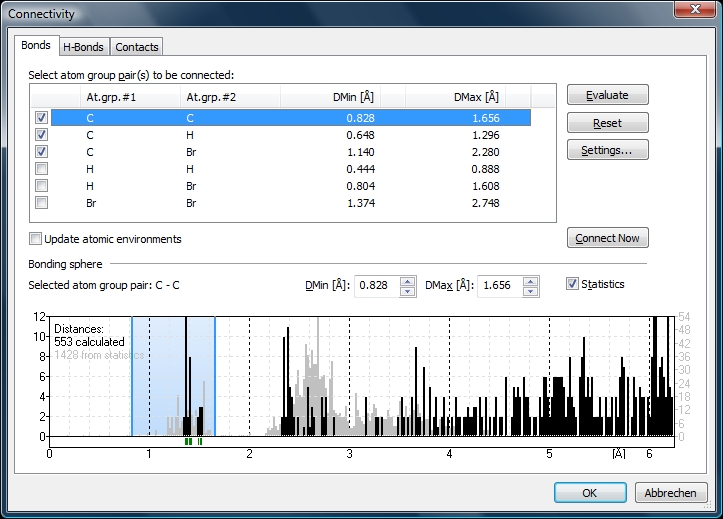
The second screen shot shows the standard (non-bonding) contacts, which are compiled on atom group level -- as the bond groups on the "Bonds" page do. The pair C--Br is highlighted, the histogram shows the distances between all C and Br atoms in the current compound. The light blue rectangle describes the contact sphere and begins on the upper boundary of the strong bonding sphere and ends at the sum of van der Waals radii plus 0.1 Angstroem. Boundaries can be defined in absolute (Angstroem) values or relative to van der Waals radii sums. 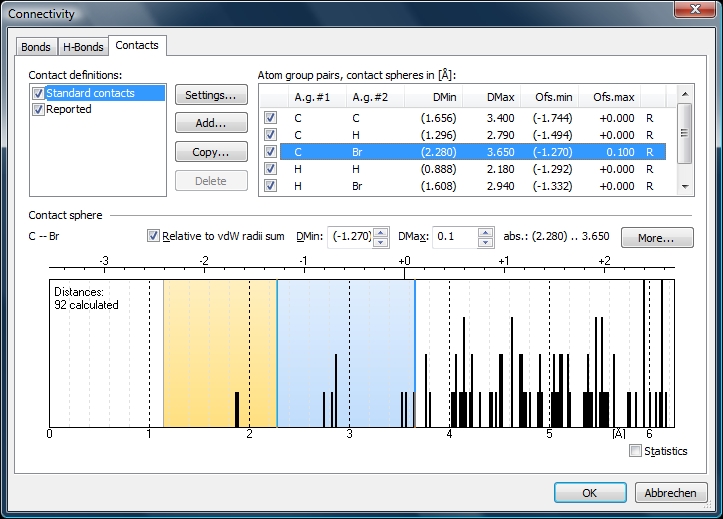
You can define multiple contact definition groups, the "Standard contacts" are created automatically by the program - independent if there are contact parameters in the input file or not. The second contact definition group "Reported" has been derived from the contact parameters (i.e. typically from _geom_contact_xxx loops), and the atom pairs are given on atom site level -- e.g. as highlighted here -- contacts between "Br2" and "C5". 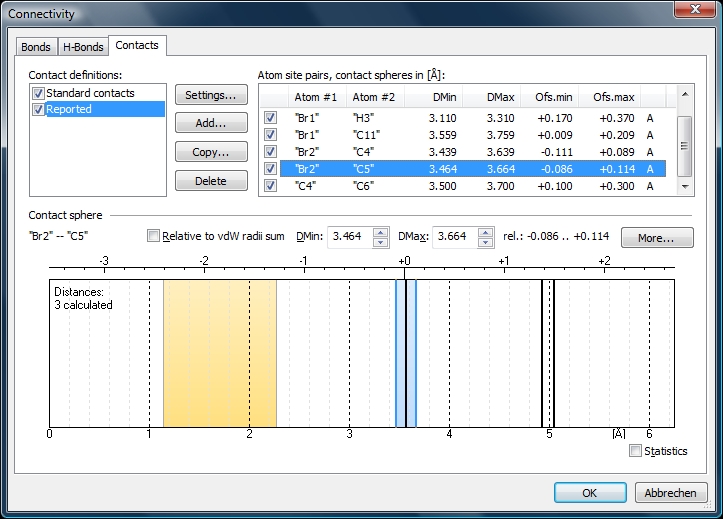
A group of contacts, the "contact definition group" can be defined on atom group or atom site level or defined for selected elements and be stored in the Registry for later access in other compounds. The boundaries can be defined with absolute boundaries or relative to van der Waals radii sums, and intermolecular contacts (between atoms of different molecules) and/or intramolecular contacts (between atoms of the same molecule) can be enabled or disabled: 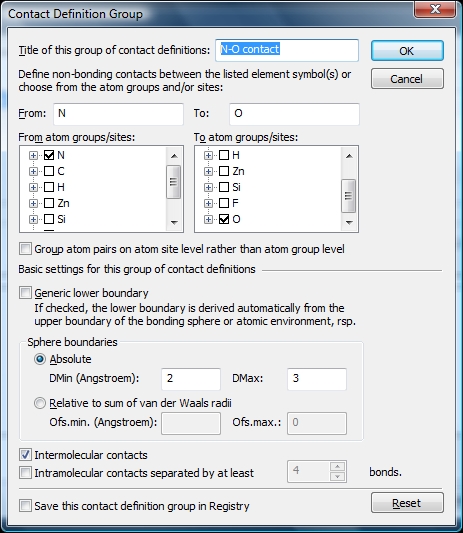
|
|
| Page last modified May 15, 2018.
Copyright © 1997-2018 Crystal Impact GbR. All rights reserved. Imprint / Contact Privacy policy Webmaster Google+ Twitter |