Diamond Version 3: Properties pane and more auxiliary views
Diamond 3 Features Overview...
Previous: Powder pattern simulation...
Next: Individual assignment of model...
The Distances and Angles pane, already available in Diamond 2.1, has been
extended by a histogram of distances up to 10 Å for the central atoms selected
in the table each ("K 1", "K 2", "Fe 1", and "C 1" in the left pane of the
screen shot below).
The data brief gives a compact overview of the structure parameter
data. It is available not only in structure picture view but also in
distances/angles and powder pattern view. The example below shows the data of a
crystal structure that has been downloaded from ICSD (Collection code 23767).
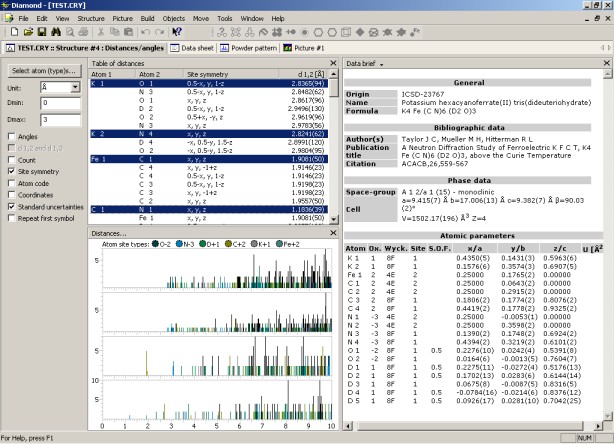
The new Properties pane shows informations in context with the current
situation, e.g. properties of the selected atom, distances around the selected
atom, centroid or best plane or line through selected atoms, and many more.
The screen shot below shows an info about the currently selected object
(here: "Mo 1", which is also center of a polyhedron) in the upper window. In
the lower window you have a list of atoms in the environment of the selected
atom (here: "Ru 7" at 1+x,y,z).
The (optional) Info Tip is also new in Diamond 3 and shows short
information about the object (atom, bond, etc.) under the mouse cursor.
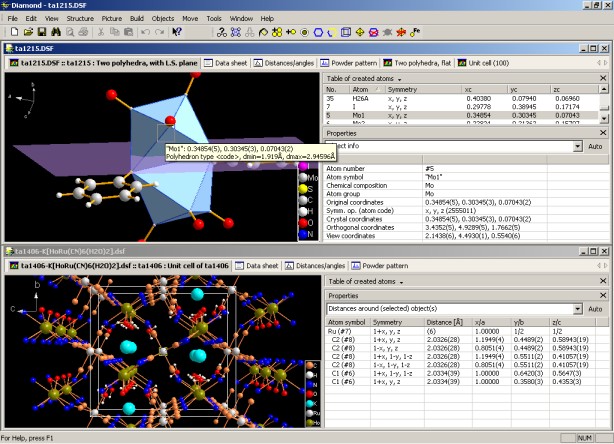
The Properties pane gives you information of the following kinds:
-
Contents of the structure picture (how many created atoms, bonds, polyhedra,
etc.).
-
The current "formula sum", that means the number of created atoms associated
to atom groups.
-
Info about the object that is selected in the structure picture or in the
(optional) table above the properties pane, e.g. info about an atom of the
parameter list.
-
Table of the currently selected objects.
-
Distances around the selected atom(s).
-
Distances between the selected atoms.
-
The center of the selected atoms (centroid).
-
The planarity or linearity of the selected atoms and the deviations of the
atoms from that plane or line, rsp. (See also feature "Geometric
enhancements".)
-
Table of atoms assigned to the selected atom of parameter list or selected atom
group.
-
Table of bonds assigned to the selected bond group (i.e. atom group pair).
-
Ligand, edges, and faces informations of the selected polyhedra.
Diamond 3 Features Overview...
Previous: Powder pattern simulation...
Next: Individual assignment of model...
|


